A well-organized digital product library is essential for enhancing accessibility and usability, achieved through structured categorization and consistent management practices. Effective management involves maintaining an organized inventory, ensuring appropriate user access, and utilizing technology to streamline operations. Users benefit from multiple access points that prioritize ease of use, allowing for efficient retrieval and utilization of digital products.
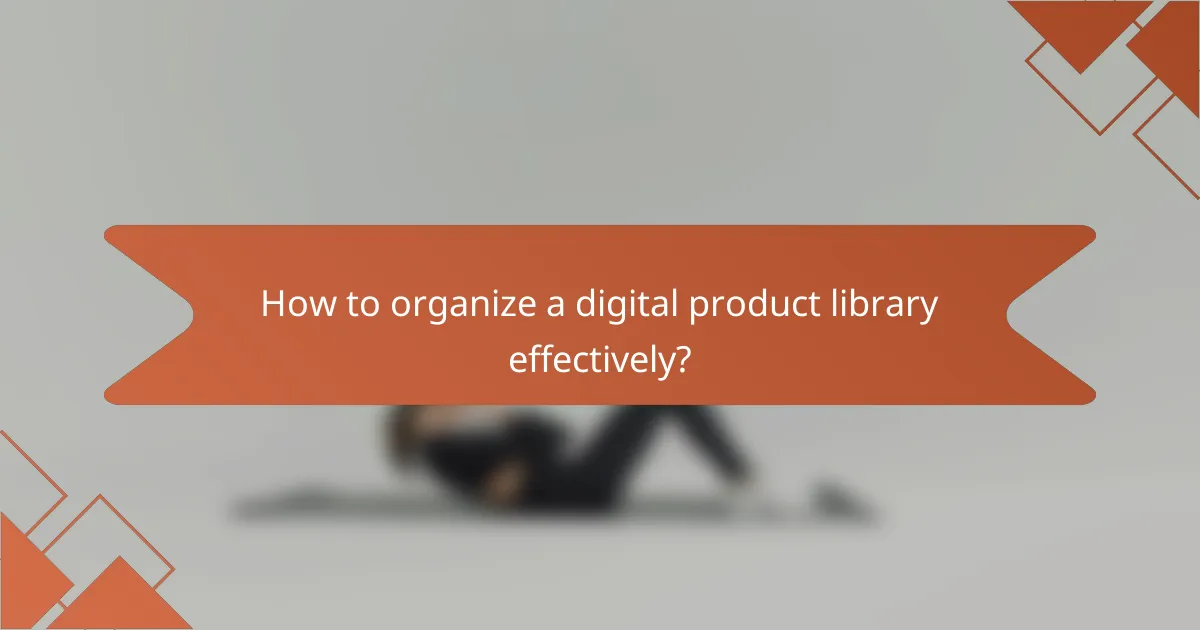
How to organize a digital product library effectively?
To organize a digital product library effectively, focus on creating a structured system that enhances accessibility and usability. This involves categorizing products, utilizing technology for management, and maintaining consistency in naming and storage practices.
Use tagging and categorization
Tagging and categorization are essential for quickly locating products within a digital library. By assigning relevant tags and placing items into specific categories, users can filter and search for products based on their needs.
Consider using a combination of broad categories and specific tags. For example, a digital library for software might include categories like “Productivity” and tags like “Collaboration,” “Project Management,” or “Remote Work.” This layered approach improves searchability.
Implement a centralized database
A centralized database serves as the backbone of an organized digital product library. It allows for consistent data management and ensures that all product information is stored in one accessible location.
Choose a database solution that supports easy updates and scalability. Options like SQL databases or cloud-based platforms can accommodate growing libraries and facilitate user access. Regular backups are crucial to prevent data loss.
Utilize cloud storage solutions
Cloud storage solutions provide flexibility and accessibility for a digital product library. They allow users to access products from anywhere, which is particularly beneficial for remote teams.
Popular cloud storage options include Google Drive, Dropbox, and Microsoft OneDrive. Each offers different features, such as collaboration tools and integration with other applications, so evaluate which best fits your team’s workflow.
Establish a consistent naming convention
A consistent naming convention is vital for maintaining order in a digital product library. Clear and descriptive names help users understand the content and purpose of each product at a glance.
Develop a naming system that includes key details, such as product type, version, and date. For instance, a file could be named “ProjectManagementTool_v1.2_2023.” This practice minimizes confusion and enhances organization.

What are the best management practices for digital product libraries?
Effective management practices for digital product libraries include maintaining an organized inventory, ensuring appropriate user access, and leveraging project management tools. These practices help streamline operations, enhance security, and improve collaboration among team members.
Regularly update inventory
Keeping your digital product library’s inventory updated is crucial for maintaining accuracy and relevance. Regular updates help eliminate outdated products and ensure that users have access to the latest versions. Consider scheduling inventory reviews monthly or quarterly to keep your library current.
During these reviews, categorize products by type, usage frequency, and relevance to your audience. This will help prioritize which items need immediate attention and which can be archived or removed.
Monitor user access and permissions
Monitoring user access and permissions is essential for maintaining security and ensuring that sensitive information is protected. Implement a role-based access control system to assign permissions based on user roles, limiting access to only what is necessary for each user.
Regularly review user access logs to identify any unauthorized attempts or unusual activity. This practice not only enhances security but also helps in understanding user behavior and optimizing access levels.
Utilize project management tools
Project management tools can significantly enhance the organization and efficiency of your digital product library. These tools facilitate collaboration, track progress, and streamline workflows, making it easier for teams to manage tasks related to product updates and inventory management.
Consider using tools that offer features like task assignment, deadline tracking, and document sharing. Popular options include Trello, Asana, and Monday.com, which can help keep your team aligned and accountable for their responsibilities.

How can users access digital product libraries?
Users can access digital product libraries through various platforms that prioritize ease of use and functionality. These libraries typically offer multiple access points, ensuring that users can find and utilize digital products efficiently.
Provide user-friendly interfaces
User-friendly interfaces are essential for effective access to digital product libraries. A clean, intuitive design allows users to navigate easily, reducing frustration and enhancing the overall experience. Consider using clear labels, consistent layouts, and visual aids to guide users.
Incorporating feedback mechanisms can also improve usability. Allow users to report issues or suggest enhancements, which can help refine the interface over time.
Implement search functionality
Search functionality is crucial for users to quickly locate specific digital products within a library. Implementing advanced search options, such as filters by category, date, or popularity, can significantly enhance the user experience. Consider including auto-suggestions as users type to streamline the search process.
Regularly updating the search algorithm can ensure that results remain relevant and accurate. Testing different configurations can help identify the most effective setup for your audience.
Offer mobile access options
Providing mobile access options is vital as many users prefer to browse digital product libraries on their smartphones or tablets. Ensure that the library is responsive, meaning it adjusts seamlessly to different screen sizes. A dedicated mobile app can further enhance accessibility and user engagement.
When designing for mobile, prioritize speed and simplicity. Users should be able to access products quickly without excessive loading times or complicated navigation.

What tools can enhance digital product library management?
Several tools can significantly improve the management of a digital product library by streamlining organization, storage, and task management. Utilizing platforms like Notion, Google Drive, and Trello can help maintain order and efficiency in your digital assets.
Notion for organization
Notion is a versatile tool that allows users to create a structured digital product library with customizable databases, pages, and templates. It enables easy categorization and tagging of products, making retrieval straightforward.
To maximize its potential, consider setting up a dashboard that displays key metrics or product categories. This can help you quickly assess inventory levels and identify gaps in your library.
Google Drive for storage
Google Drive serves as a reliable cloud storage solution for your digital product library, offering ample space and easy sharing options. It supports various file types, ensuring that all product assets are stored in one accessible location.
When using Google Drive, organize files into folders based on product categories or project stages. This structure simplifies navigation and helps team members locate necessary documents without confusion.
Trello for task management
Trello is an effective project management tool that can help track tasks related to your digital product library. By creating boards for different projects, you can assign tasks, set deadlines, and monitor progress visually.
To enhance productivity, use labels and checklists within Trello cards to prioritize tasks and ensure that nothing falls through the cracks. Regularly review and update your boards to keep everyone aligned on project status and next steps.
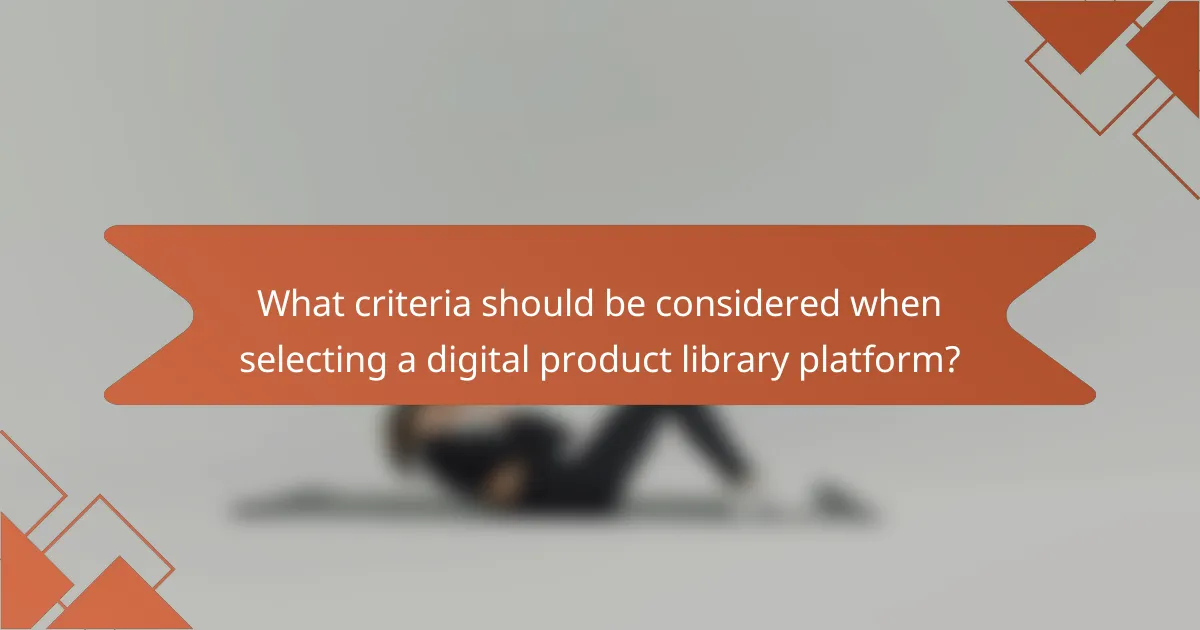
What criteria should be considered when selecting a digital product library platform?
When selecting a digital product library platform, consider factors such as scalability, integration capabilities, and user support. These criteria will ensure that the platform meets your current needs and can adapt as your requirements evolve.
Scalability of the platform
Scalability refers to the platform’s ability to handle growth, whether in the number of users, products, or data volume. A scalable platform should accommodate increasing demands without significant performance degradation.
Look for platforms that offer flexible pricing models, allowing you to pay for only what you use. This can range from tiered subscriptions to pay-as-you-go options, which can be beneficial for businesses anticipating growth.
Integration capabilities
Integration capabilities determine how well the digital product library can connect with other systems, such as CRM, ERP, or e-commerce platforms. A platform that supports various APIs and third-party integrations can streamline workflows and enhance productivity.
Evaluate the ease of integration with your existing tools and the availability of pre-built connectors. Platforms that offer robust documentation and community support can simplify the integration process, saving time and reducing potential issues.
User support and resources
User support is crucial for resolving issues and maximizing the platform’s potential. Look for platforms that provide multiple support channels, such as live chat, email, and phone support, as well as comprehensive documentation and training materials.
Consider the availability of community forums or user groups, which can be valuable for sharing best practices and troubleshooting. A platform with strong user support can significantly enhance your experience and help you make the most of its features.
