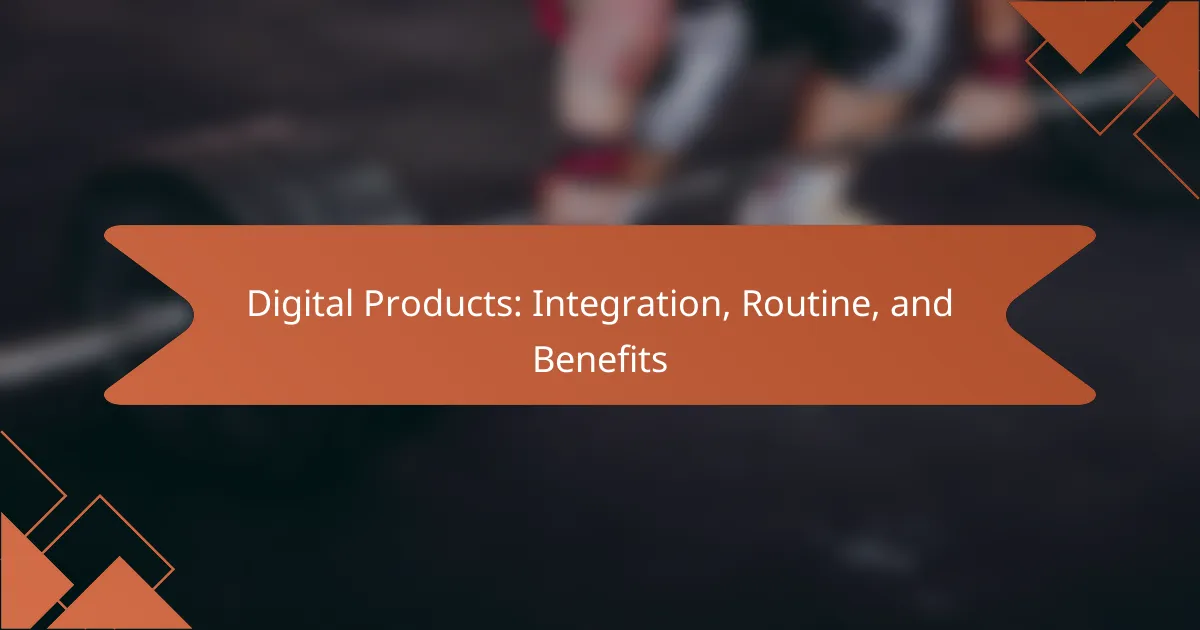Digital product integration plays a crucial role in enhancing business efficiency and user satisfaction by connecting various tools and platforms. By ensuring compatibility and utilizing effective integration tools, organizations can streamline processes, reduce costs, and deliver superior experiences to their customers.
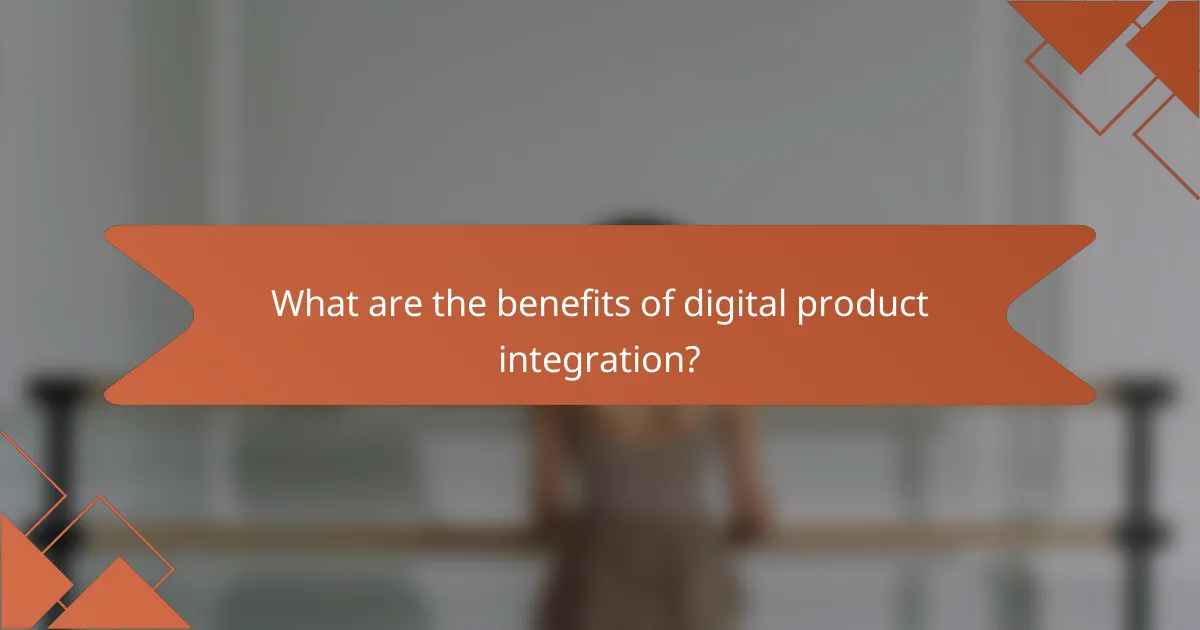
What are the benefits of digital product integration?
Digital product integration offers numerous advantages, including streamlined processes, improved user satisfaction, and cost reductions. By connecting various digital tools and platforms, businesses can enhance their operational efficiency and deliver better experiences to their customers.
Increased efficiency
Integrating digital products can significantly boost efficiency by automating repetitive tasks and reducing manual input. For instance, connecting a customer relationship management (CRM) system with an email marketing tool allows for automatic updates and targeted campaigns without extra effort.
To maximize efficiency, prioritize integrations that eliminate bottlenecks in your workflow. Regularly assess your processes to identify areas where integration can save time and resources.
Enhanced user experience
Digital product integration leads to a more cohesive user experience by providing seamless interactions across different platforms. When users can navigate effortlessly between services, such as a payment gateway and an e-commerce site, their satisfaction increases.
Consider user feedback when implementing integrations. Tailoring the experience based on customer preferences can further enhance engagement and loyalty.
Cost savings
Integrating digital products can result in significant cost savings by reducing operational expenses and minimizing errors. For example, automating invoicing through integrated accounting software can cut down on labor costs and improve cash flow.
Evaluate the return on investment (ROI) of each integration. Focus on solutions that offer long-term savings rather than just initial low costs, ensuring that your budget aligns with your business goals.
Scalability
Digital product integration supports scalability by allowing businesses to easily add new tools and features as they grow. This adaptability is crucial for companies looking to expand their offerings without overhauling their existing systems.
When planning for scalability, choose integrations that can accommodate increasing data volumes and user traffic. This foresight will help maintain performance as your business evolves.
Data-driven insights
Integrating digital products enables better data collection and analysis, leading to actionable insights. By consolidating data from various sources, businesses can identify trends and make informed decisions that drive growth.
Utilize analytics tools that can integrate with your existing systems to gain a comprehensive view of your performance. Regularly review these insights to adjust strategies and improve outcomes based on real-time data.
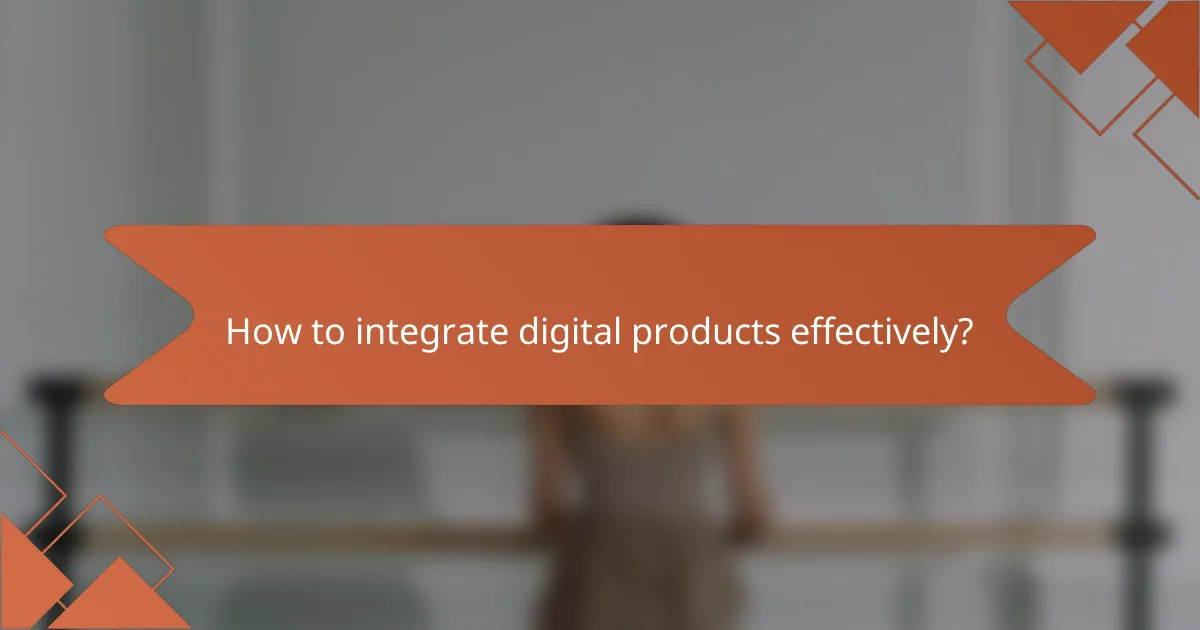
How to integrate digital products effectively?
To integrate digital products effectively, focus on ensuring compatibility between systems and utilizing tools that facilitate seamless connections. This approach enhances functionality and improves user experience across platforms.
Identify compatible platforms
Start by assessing the platforms you intend to integrate. Look for systems that support similar data formats and protocols, as this compatibility is crucial for smooth integration. Common platforms include popular content management systems, e-commerce solutions, and cloud services.
Consider the scalability of these platforms as well. Choose those that can grow with your business needs, allowing for future integrations without significant overhauls.
Utilize APIs for seamless connection
Application Programming Interfaces (APIs) are essential for connecting different digital products. They allow systems to communicate and share data efficiently. When selecting APIs, ensure they are well-documented and supported by the platforms you are using.
Employ RESTful APIs for their simplicity and widespread use, or consider GraphQL for more complex queries. Always check for security features to protect sensitive data during transmission.
Test integration thoroughly
Testing is a critical step in the integration process. Conduct both functional and performance testing to ensure that all components work together as intended. This includes checking data flow, user interactions, and system responses under various conditions.
Utilize automated testing tools to streamline this process and identify issues quickly. Be vigilant about monitoring the integration post-launch to catch any unforeseen problems early on.
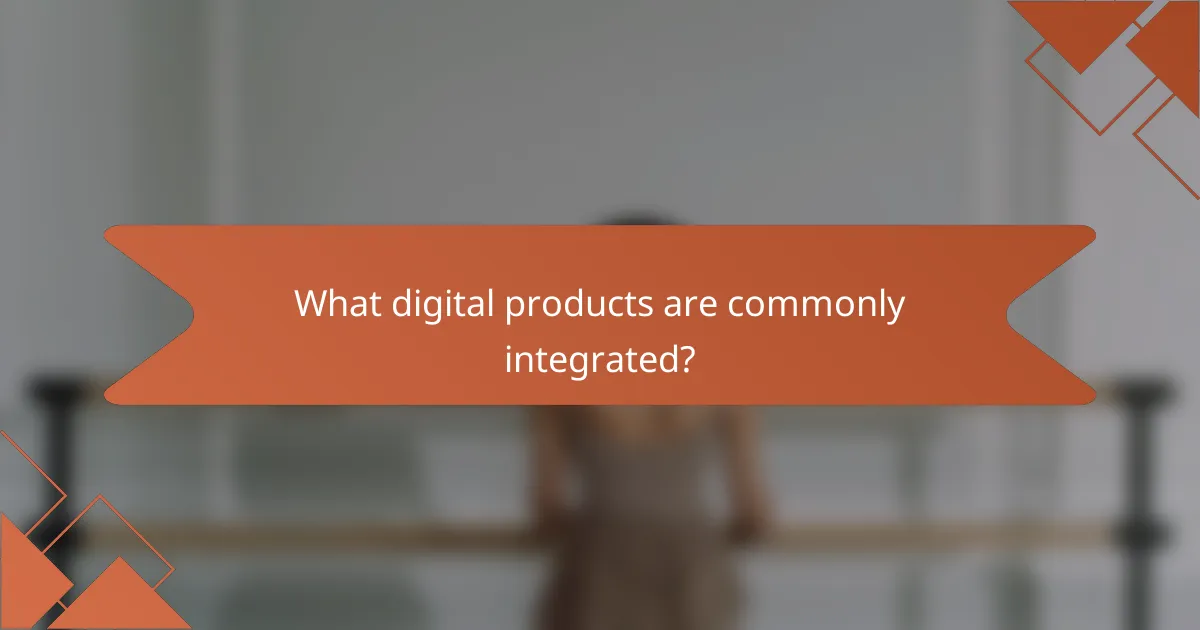
What digital products are commonly integrated?
Commonly integrated digital products include CRM systems, email marketing tools, and project management software. These integrations enhance efficiency by allowing seamless data flow and improved communication across platforms.
CRM systems like Salesforce
CRM systems such as Salesforce are designed to manage customer relationships and streamline sales processes. Integrating Salesforce with other tools can automate data entry, synchronize customer information, and provide insights into customer behavior.
When considering integration, evaluate your existing software stack and identify which tools can enhance Salesforce’s capabilities. For example, connecting Salesforce with email marketing platforms can facilitate targeted campaigns based on customer data.
Email marketing tools like Mailchimp
Email marketing tools like Mailchimp enable businesses to create and manage email campaigns effectively. Integrating Mailchimp with other applications allows for automated subscriber management and personalized messaging based on user interactions.
To maximize the benefits, ensure that your customer data is consistently updated across platforms. This integration can lead to higher engagement rates and improved campaign performance, as you can tailor content to specific audience segments.
Project management software like Asana
Project management software like Asana helps teams organize tasks and collaborate efficiently. Integrating Asana with other tools can streamline workflows, allowing for better tracking of project progress and resource allocation.
Consider using integrations that connect Asana with communication tools like Slack or file storage services like Google Drive. This can enhance collaboration and ensure that all team members have access to the latest project updates and documents.
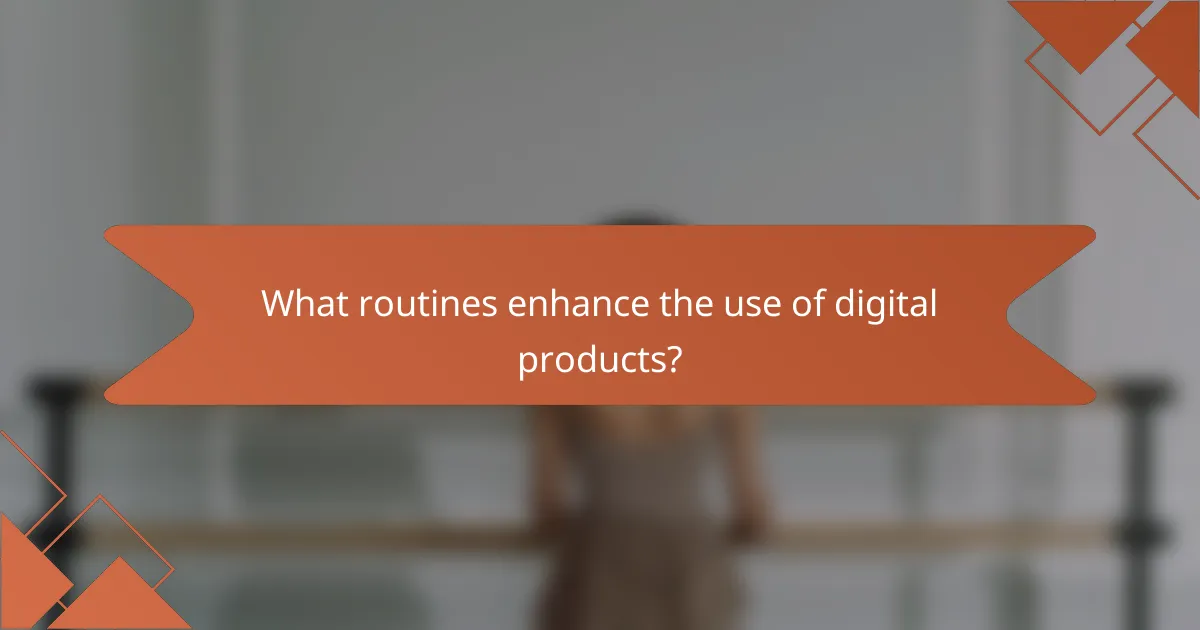
What routines enhance the use of digital products?
To maximize the effectiveness of digital products, establishing consistent routines is essential. These routines include regular software updates, consistent data backups, and scheduled training sessions, all of which help maintain performance and security.
Regular software updates
Regular software updates are crucial for keeping digital products secure and efficient. These updates often include patches for vulnerabilities, new features, and performance improvements. Setting a routine to check for updates weekly or monthly can help ensure that you are using the latest version.
Many software applications allow for automatic updates, which can save time and reduce the risk of missing critical patches. However, it’s important to review the update notes to understand any changes that may affect your workflow.
Consistent data backups
Consistent data backups protect against data loss due to hardware failures, accidental deletions, or cyber threats. Establishing a routine for backups—such as daily or weekly—can safeguard your important files and ensure business continuity.
Utilizing cloud storage solutions or external hard drives can streamline the backup process. It’s advisable to follow the 3-2-1 rule: keep three copies of your data, on two different media, with one copy stored offsite.
Scheduled training sessions
Scheduled training sessions enhance the effective use of digital products by ensuring users are familiar with all features and best practices. Regular training can help teams stay updated on new functionalities and improve overall productivity.
Consider organizing training sessions quarterly or biannually, and utilize a mix of formats such as workshops, webinars, and hands-on practice. Encourage feedback from participants to tailor future sessions to their needs and address any challenges they may face with the digital products.
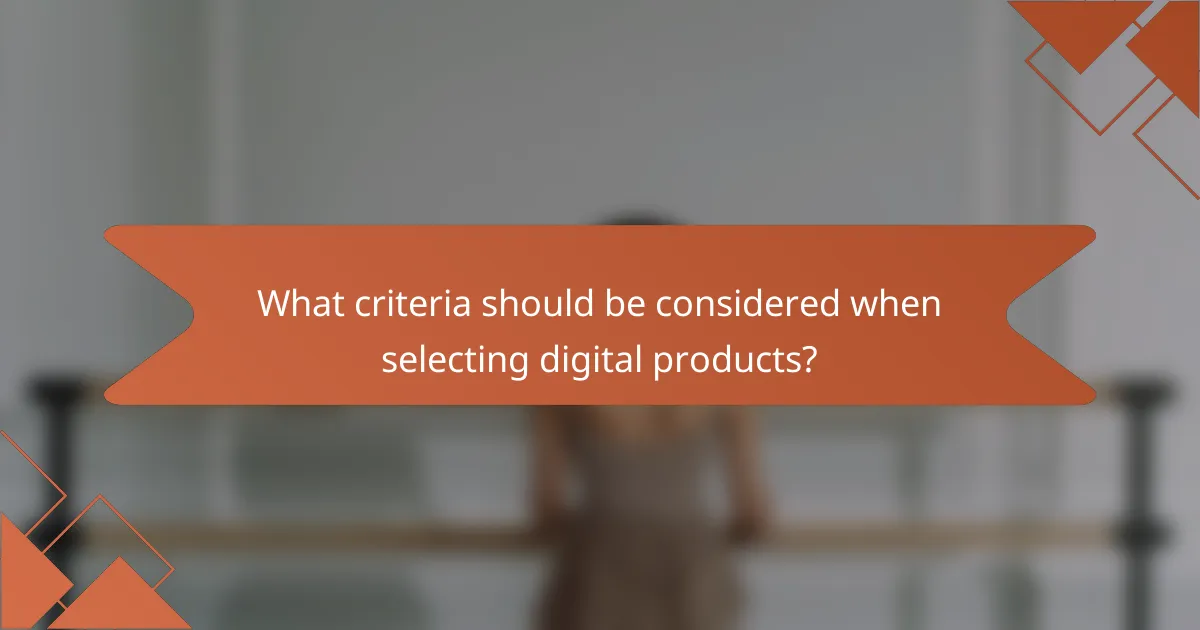
What criteria should be considered when selecting digital products?
When selecting digital products, consider factors such as compatibility, usability, scalability, and cost. These criteria ensure that the chosen products effectively meet your needs and integrate seamlessly into your existing workflows.
Compatibility with existing systems
Compatibility with existing systems is crucial for ensuring that new digital products work well with your current technology stack. Assess whether the product can integrate with software and hardware already in use, as this can save time and resources during implementation.
Check for compatibility with common standards and protocols, such as APIs or data formats. For example, if your organization uses specific CRM software, ensure that the new digital product can connect and share data without significant modifications.
To avoid potential issues, create a checklist of your existing systems and their requirements. This will help you identify any gaps in compatibility early in the selection process, allowing for smoother integration and minimizing disruptions to your operations.