In today’s fast-paced world, digital products play a crucial role in enhancing productivity, time management, and overall efficiency. Tools like Trello, Notion, and Todoist not only streamline workflows but also help users prioritize tasks and optimize their time usage. By leveraging technology, individuals can identify inefficiencies and focus on what truly matters, ultimately leading to improved outcomes and greater success.

What are the best digital products for productivity in the US?
The best digital products for productivity in the US include tools that enhance project management, organization, and task management. Popular options like Trello, Notion, and Todoist cater to different aspects of productivity, helping users streamline their workflows and improve efficiency.
Trello for project management
Trello is a visual project management tool that uses boards, lists, and cards to help users organize tasks and collaborate effectively. It is particularly useful for teams, allowing members to assign tasks, set deadlines, and track progress in a clear, visual format.
To get started with Trello, create a board for your project and add lists for different stages of work, such as “To Do,” “In Progress,” and “Done.” Cards can be added for individual tasks, which can include checklists, due dates, and attachments. This flexibility makes Trello suitable for various project types, from simple personal tasks to complex team projects.
Notion for organization
Notion is an all-in-one workspace that combines notes, databases, and task management into a single platform. It allows users to create customizable pages for different purposes, such as project tracking, documentation, or personal notes, making it a versatile tool for organization.
When using Notion, take advantage of its templates to quickly set up pages that fit your needs. You can create databases to track tasks or projects, embed calendars, and link related pages for easy navigation. This interconnectedness helps maintain a clear overview of your work and personal life.
Todoist for task management
Todoist is a straightforward task management app designed to help users keep track of their to-do lists efficiently. With features like due dates, priority levels, and project categorization, it simplifies task organization and enhances focus on what needs to be accomplished.
To maximize Todoist’s effectiveness, use labels and filters to categorize tasks based on context, such as work or personal errands. Setting recurring tasks for regular activities can also save time and ensure nothing falls through the cracks. This approach helps maintain a clear and manageable task list, promoting better time management.

How can digital products improve time management?
Digital products enhance time management by providing tools that help users track, prioritize, and optimize their time usage. By leveraging technology, individuals can identify inefficiencies and focus on tasks that yield the highest productivity.
RescueTime for tracking time
RescueTime is a digital tool that automatically tracks the time spent on applications and websites, providing insights into daily habits. Users can set goals for productivity and receive detailed reports on how their time is allocated throughout the day.
To effectively use RescueTime, consider setting specific productivity goals and regularly reviewing your reports. This will help you identify time-wasting activities and adjust your habits accordingly. A common pitfall is ignoring the data; make it a habit to analyze your weekly summaries to stay on track.
Focus@Will for concentration
Focus@Will is a music service designed to improve concentration by providing specially curated playlists that enhance focus. The platform uses neuroscience principles to select music that minimizes distractions and promotes sustained attention during work sessions.
To maximize the benefits of Focus@Will, choose playlists that match your work style and the type of task at hand. For instance, if you’re tackling creative work, opt for more upbeat tracks, while analytical tasks may benefit from calmer music. Experiment with different genres to find what works best for you, and avoid switching tracks too frequently, as this can disrupt your flow.
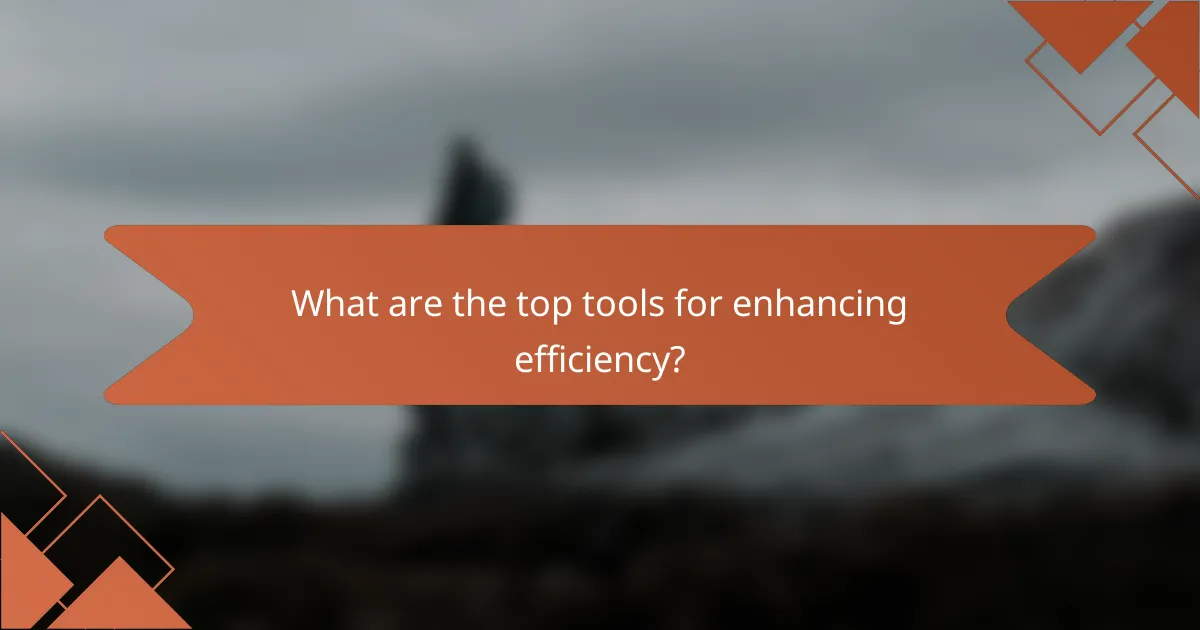
What are the top tools for enhancing efficiency?
Top tools for enhancing efficiency include automation software and note-taking applications that streamline tasks and improve organization. These tools help individuals and teams save time, reduce errors, and maintain focus on their priorities.
Zapier for automation
Zapier is a powerful automation tool that connects different apps to automate repetitive tasks without coding. It allows users to create workflows, known as “Zaps,” that trigger actions in one app based on events in another, enhancing overall productivity.
To get started with Zapier, identify tasks that can be automated, such as transferring data between apps or sending notifications. For example, you can set up a Zap to automatically save email attachments to cloud storage, reducing manual work.
When using Zapier, consider the limits of your plan, as higher tiers offer more Zaps and premium app integrations. Avoid creating overly complex Zaps, as they can lead to errors and make troubleshooting difficult.
Evernote for note-taking
Evernote is a versatile note-taking application that helps users capture and organize information efficiently. It supports text notes, images, audio recordings, and web clippings, making it easy to gather and retrieve information from various sources.
To maximize Evernote’s potential, utilize notebooks and tags to categorize notes effectively. For instance, you can create a notebook for project planning and tag notes by priority or deadline, allowing for quick access to critical information.
Be mindful of Evernote’s storage limits based on your subscription plan. Regularly review and organize your notes to prevent clutter and ensure easy retrieval of important content. Consider using templates for recurring tasks to streamline your note-taking process further.
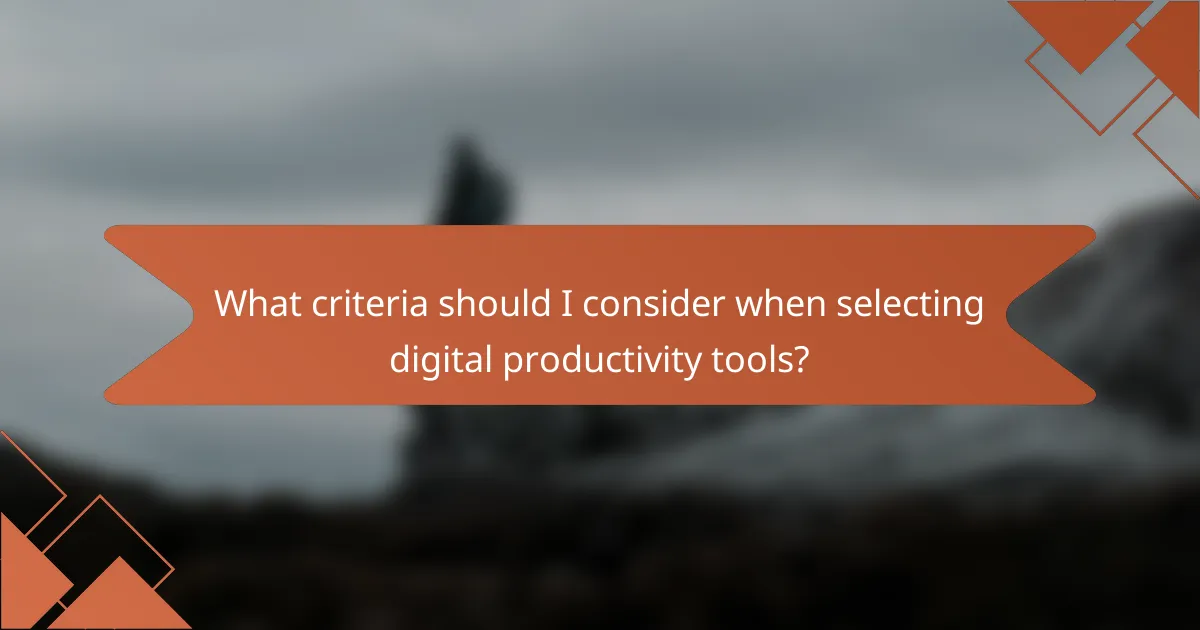
What criteria should I consider when selecting digital productivity tools?
When selecting digital productivity tools, consider user-friendliness and integration capabilities as key criteria. These factors can significantly impact how effectively you can utilize the tools to enhance your productivity and manage your time efficiently.
User-friendliness
User-friendliness refers to how intuitive and easy a tool is to navigate. A tool with a simple interface can reduce the learning curve, allowing you to start using it effectively right away. Look for features like drag-and-drop functionality, clear menus, and accessible help resources.
To assess user-friendliness, consider testing tools through free trials or demos. Pay attention to how quickly you can perform basic tasks and whether the tool aligns with your workflow. Tools that require extensive training may not be the best choice if you need immediate results.
Integration capabilities
Integration capabilities determine how well a productivity tool can connect with other software you already use. Tools that seamlessly integrate with your email, calendar, and project management systems can streamline your workflow and reduce the need for manual data entry.
When evaluating integration options, check for compatibility with popular platforms like Google Workspace, Microsoft Office, or Slack. A tool that offers APIs or third-party integrations can provide greater flexibility and enhance your overall productivity.
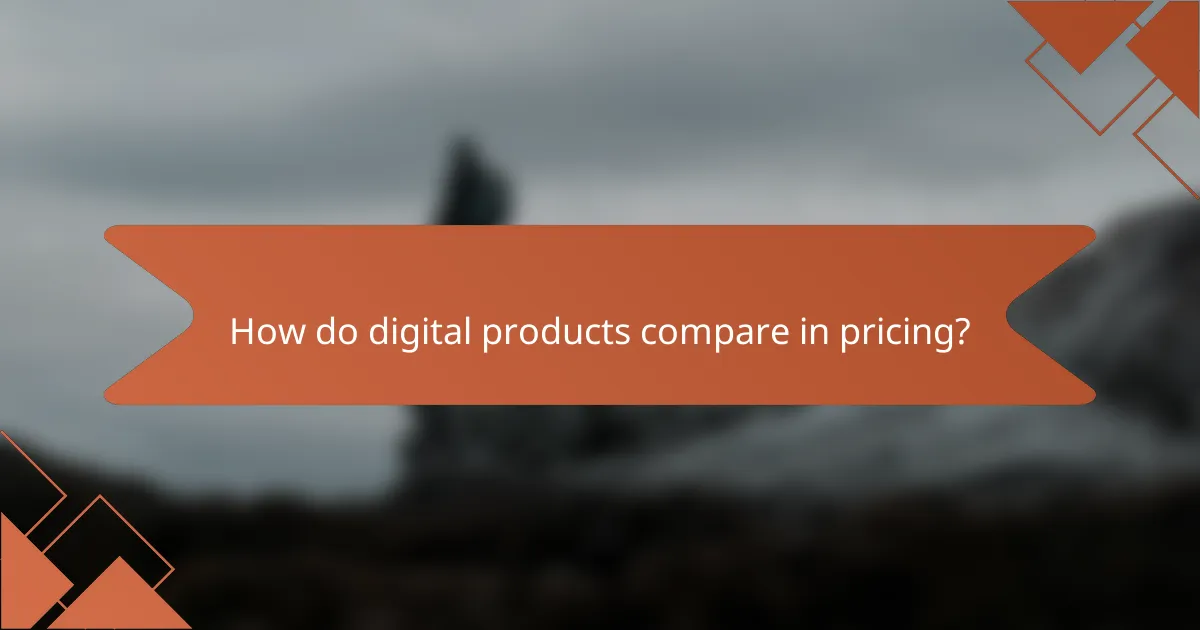
How do digital products compare in pricing?
Digital products for productivity, time management, and efficiency vary widely in pricing based on features, user limits, and subscription models. Understanding these differences helps users choose the right tools for their needs while staying within budget.
Trello pricing plans
Trello offers several pricing plans to accommodate different user needs, ranging from a free basic version to more advanced paid options. The free plan includes essential features suitable for individuals or small teams, while the Business Class and Enterprise plans provide additional functionalities like advanced automation and enhanced security.
The Business Class plan typically costs around $10 to $12 per user per month when billed annually, while the Enterprise plan requires a custom quote based on the organization’s size and requirements. Users should assess their team size and feature needs to determine the most cost-effective plan.
Notion pricing options
Notion’s pricing structure includes a free tier for individual users and several paid plans for teams and enterprises. The Personal plan is free and offers basic features, while the Personal Pro plan costs approximately $5 per month, providing unlimited file uploads and version history.
For teams, the Team plan is around $10 per user per month, offering collaboration features and shared workspaces. The Enterprise plan includes advanced security and administrative controls, with pricing available upon request. Evaluating team collaboration needs and storage requirements can help users select the appropriate Notion plan.
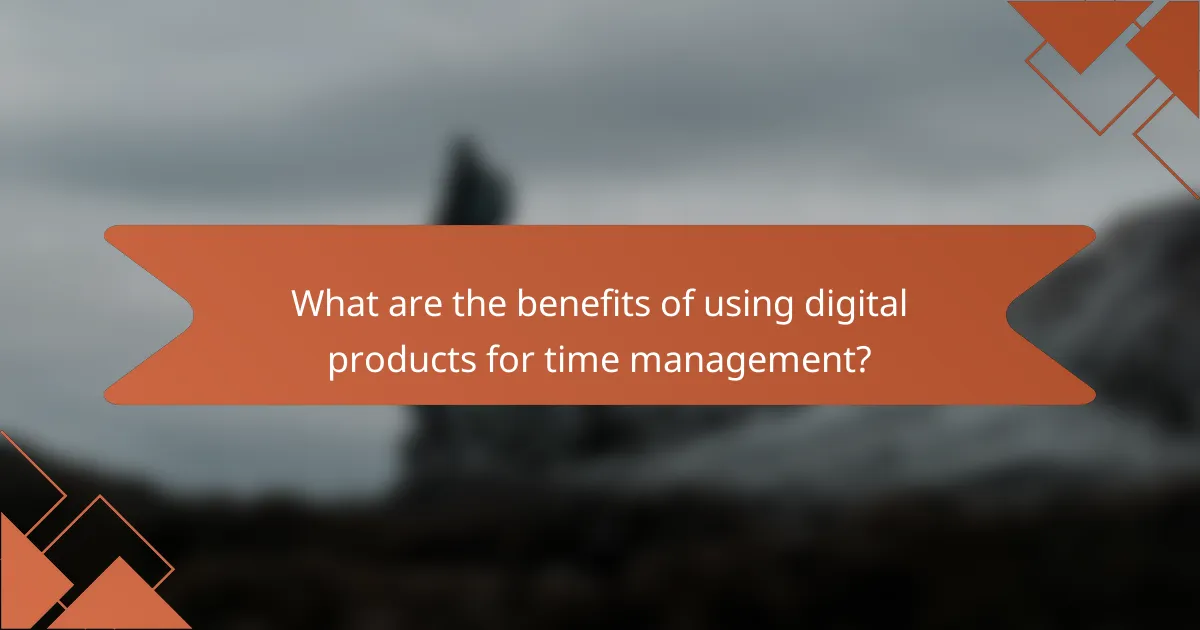
What are the benefits of using digital products for time management?
Digital products enhance time management by providing tools that streamline tasks, improve organization, and foster productivity. These tools enable users to track their time, set reminders, and prioritize activities effectively, leading to more efficient use of their time.
Increased accountability
Using digital time management tools increases accountability by allowing individuals to monitor their progress and commitments. Features like task lists and progress tracking help users stay responsible for their deadlines and deliverables.
For example, project management software often includes shared task assignments, which means team members can see who is responsible for what. This transparency encourages individuals to complete their tasks on time, knowing that their contributions are visible to others.
Better prioritization
Digital products facilitate better prioritization by offering features that help users identify and focus on their most important tasks. Tools like Kanban boards or priority matrices allow users to categorize tasks based on urgency and importance.
For instance, a simple to-do list app can help users rank tasks by deadlines or impact, ensuring that critical activities receive attention first. Additionally, setting reminders for high-priority tasks can prevent last-minute rushes and enhance overall productivity.
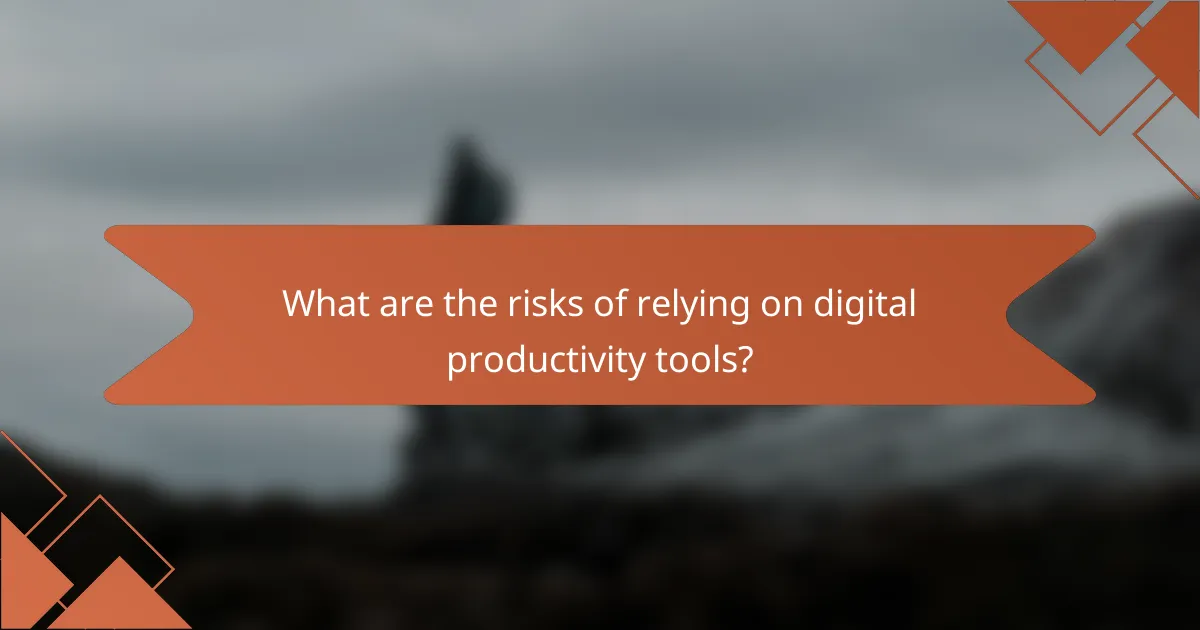
What are the risks of relying on digital productivity tools?
Relying on digital productivity tools can lead to various risks, including over-dependence on technology and concerns about data privacy. Understanding these risks is essential for maintaining efficiency while safeguarding personal and professional information.
Over-dependence on technology
Over-dependence on technology can hinder critical thinking and problem-solving skills. When individuals rely too heavily on digital tools for organization and task management, they may struggle to function effectively without them.
To mitigate this risk, it’s important to balance the use of digital tools with traditional methods, such as pen and paper. Regularly practicing skills like time management and prioritization without technology can help maintain these essential abilities.
Data privacy concerns
Data privacy concerns are significant when using digital productivity tools, as sensitive information may be vulnerable to breaches or unauthorized access. Many tools store data on cloud servers, which can be susceptible to hacking or misuse.
To protect your data, choose productivity tools that comply with recognized privacy standards, such as GDPR or CCPA. Regularly review privacy settings and be cautious about sharing personal information within these platforms.
