In today’s fast-paced digital landscape, effective team collaboration tools are essential for enhancing communication and productivity among team members. These tools not only streamline project management and file sharing but also foster a connected work environment, ensuring everyone is aligned on goals and deadlines. When choosing the right tools, it’s important to prioritize features that facilitate seamless integration, user-friendliness, and mobile accessibility.

What are the best team collaboration tools for digital products?
The best team collaboration tools for digital products streamline communication, project management, and file sharing among team members. These tools enhance productivity and ensure that everyone is aligned on project goals and deadlines.
Slack
Slack is a messaging platform designed for team communication, allowing users to create channels for specific topics or projects. It supports direct messaging, file sharing, and integrates with numerous other tools, making it a versatile choice for digital product teams.
Consider using Slack for real-time discussions and quick updates. However, be mindful of notification overload; setting specific times for checking messages can help maintain focus.
Trello
Trello is a visual project management tool that uses boards, lists, and cards to organize tasks. Teams can create boards for different projects and move cards through stages, providing a clear overview of progress.
Utilize Trello for its simplicity and flexibility, especially for smaller teams or projects. However, for more complex workflows, consider integrating it with other tools or using additional features like checklists and due dates.
Asana
Asana is a robust project management tool that allows teams to track tasks, set deadlines, and assign responsibilities. Its features include project timelines, task dependencies, and reporting options, making it suitable for larger teams and more complex projects.
Leverage Asana’s templates for common workflows to save time. Ensure team members are trained on its features to maximize efficiency and avoid confusion over task assignments.
Microsoft Teams
Microsoft Teams combines chat, video conferencing, and file collaboration in one platform. It integrates seamlessly with other Microsoft 365 applications, making it ideal for organizations already using those tools.
Use Microsoft Teams for meetings and collaborative document editing. Be aware of potential learning curves for team members unfamiliar with Microsoft products, and consider providing training sessions to enhance adoption.
Zoom
Zoom is primarily known for its video conferencing capabilities, allowing teams to hold virtual meetings with features like screen sharing and breakout rooms. It is widely used for remote collaboration and can accommodate large groups.
Employ Zoom for team meetings and client presentations, especially when face-to-face interaction is needed. To enhance meeting effectiveness, set clear agendas and encourage participants to prepare in advance.

How can team collaboration tools improve productivity?
Team collaboration tools enhance productivity by facilitating better communication, efficient task management, and real-time collaboration among team members. These tools streamline workflows, reduce misunderstandings, and foster a more connected work environment.
Streamlined communication
Streamlined communication is crucial for team productivity, as it minimizes delays and confusion. Collaboration tools often include features like instant messaging, video conferencing, and centralized document sharing, which help teams stay on the same page.
For example, using a tool like Slack or Microsoft Teams allows team members to communicate quickly without the need for lengthy email threads. This can save time and ensure that important information is shared promptly.
Task management efficiency
Efficient task management is another key benefit of collaboration tools, allowing teams to assign, track, and prioritize tasks effectively. Tools like Trello or Asana provide visual boards and lists that help teams organize their workload and deadlines.
By utilizing these tools, teams can avoid overlapping responsibilities and ensure that everyone knows their role in a project. Regular check-ins and updates within these platforms can further enhance accountability and progress tracking.
Real-time collaboration
Real-time collaboration enables team members to work together simultaneously, regardless of their physical location. Tools such as Google Workspace or Microsoft 365 allow multiple users to edit documents, spreadsheets, and presentations at the same time, fostering a more interactive work process.
This immediate feedback loop can lead to quicker decision-making and problem-solving. However, it’s essential to establish clear guidelines for collaboration to prevent chaos and ensure that contributions are constructive and relevant.
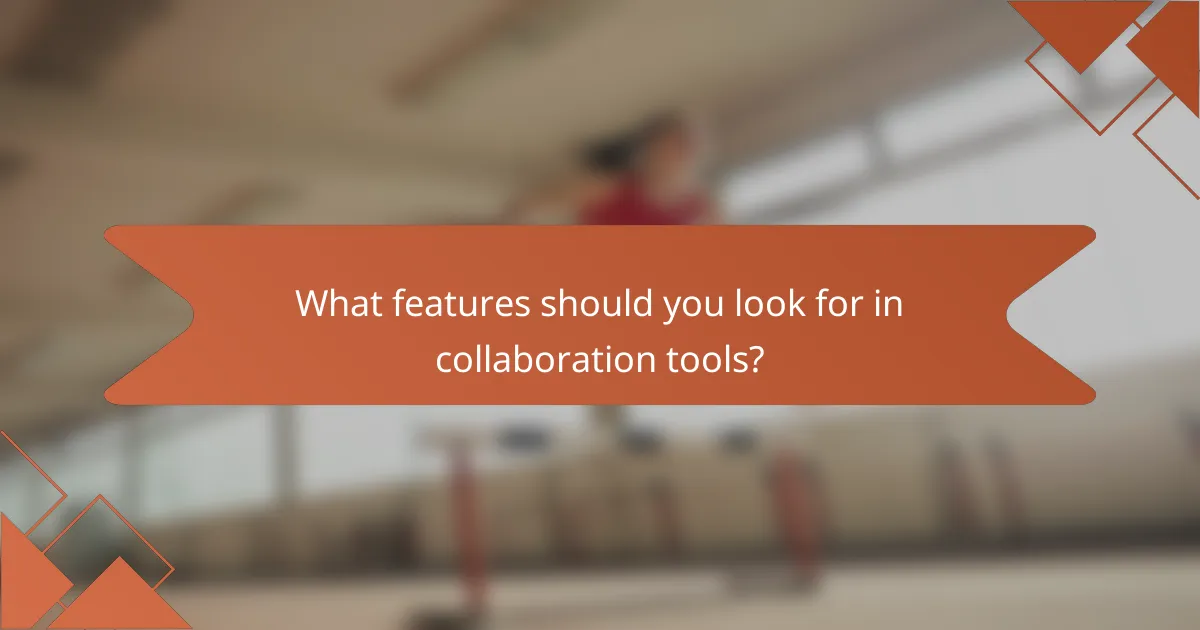
What features should you look for in collaboration tools?
When selecting collaboration tools, prioritize features that enhance communication, streamline workflows, and integrate seamlessly with existing systems. Key attributes include integration capabilities, user-friendly interfaces, and mobile accessibility to ensure effective teamwork across various environments.
Integration capabilities
Integration capabilities refer to how well a collaboration tool connects with other software applications. Look for tools that can easily link with project management software, file storage services, and communication platforms. This interoperability can significantly enhance productivity by allowing teams to work within a unified ecosystem.
Consider tools that support popular integrations like Slack, Google Workspace, or Microsoft Teams. A good integration can reduce the need for switching between applications, saving time and minimizing errors.
User-friendly interface
A user-friendly interface is crucial for ensuring that all team members can effectively use the collaboration tool without extensive training. The design should be intuitive, with clear navigation and accessible features. This simplicity encourages adoption and minimizes frustration.
When evaluating tools, consider conducting a trial with your team to gather feedback on usability. Look for features like drag-and-drop functionality, customizable dashboards, and straightforward onboarding processes to enhance user experience.
Mobile accessibility
Mobile accessibility allows team members to collaborate on-the-go, which is essential in today’s flexible work environments. Tools that offer robust mobile apps enable users to communicate, share files, and manage tasks from their smartphones or tablets, ensuring productivity is maintained outside the office.
Check if the mobile version of the tool offers the same functionalities as the desktop version. Features like push notifications, offline access, and easy file sharing can significantly improve responsiveness and engagement among team members.
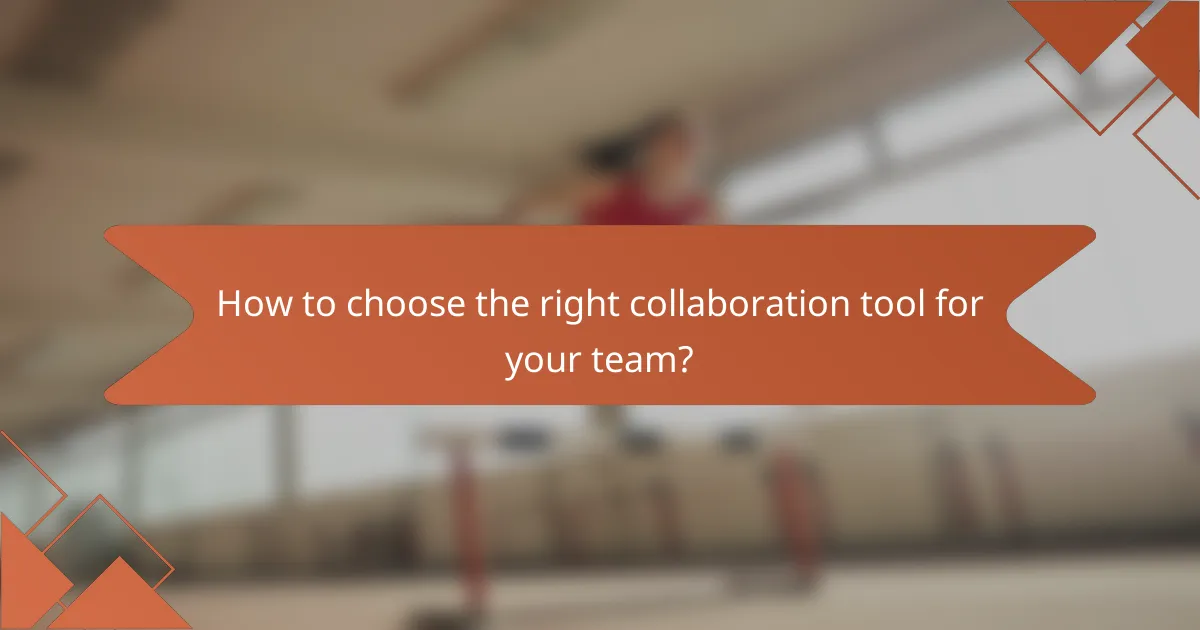
How to choose the right collaboration tool for your team?
Choosing the right collaboration tool involves understanding your team’s specific needs, budget, and growth potential. A well-selected tool enhances communication, productivity, and overall team dynamics.
Assess team size and needs
Start by evaluating your team size and the specific collaboration requirements. Smaller teams may benefit from simpler tools that facilitate direct communication, while larger teams might need more robust platforms with advanced features like project management and file sharing.
Consider the nature of your projects. For instance, if your team frequently collaborates on documents, tools with real-time editing capabilities are essential. Conduct a survey or hold discussions to gather input on what features are most valued by team members.
Evaluate budget constraints
Budget is a critical factor when selecting a collaboration tool. Determine how much your team can allocate for software subscriptions, keeping in mind that costs can vary widely from free options to premium plans that may charge monthly or annually.
Compare the pricing models of different tools. Some may offer tiered pricing based on features or user count, while others might provide flat rates. Always factor in potential hidden costs, such as training or integration expenses, to avoid budget overruns.
Consider scalability options
Scalability is vital for teams anticipating growth. Choose a collaboration tool that can easily accommodate an increasing number of users or additional features as your team expands. This prevents the need for frequent tool changes, which can disrupt workflows.
Look for tools that offer flexible plans or add-ons. For example, some platforms allow you to start with a basic plan and upgrade as your needs evolve. This adaptability can save both time and resources in the long run.

What are the best practices for using collaboration tools?
Best practices for using collaboration tools focus on enhancing team communication, ensuring regular updates, and fostering a culture of feedback. Implementing these strategies can significantly improve productivity and team cohesion.
Establish clear communication guidelines
Clear communication guidelines are essential for effective collaboration. Define preferred communication channels, response times, and the type of information suited for each platform. For instance, use instant messaging for quick questions and emails for more detailed discussions.
Consider creating a shared document that outlines these guidelines, making it easily accessible to all team members. This can help prevent misunderstandings and ensure everyone is on the same page.
Set regular check-ins
Regular check-ins help maintain alignment and accountability within the team. Schedule weekly or bi-weekly meetings to discuss progress, address challenges, and adjust priorities as needed. These meetings can be brief, lasting around 30 minutes, to keep them efficient.
Utilize collaboration tools to set reminders for these check-ins, ensuring that they become a consistent part of your workflow. This practice not only keeps everyone informed but also strengthens team relationships.
Encourage feedback and adaptation
Encouraging feedback fosters a culture of continuous improvement. Create opportunities for team members to share their thoughts on processes, tools, and collaboration methods. This can be done through anonymous surveys or open discussions during check-ins.
Be open to adapting workflows based on the feedback received. Implementing small changes can lead to significant improvements in team dynamics and productivity. Regularly revisiting and refining collaboration practices ensures they remain effective and relevant.
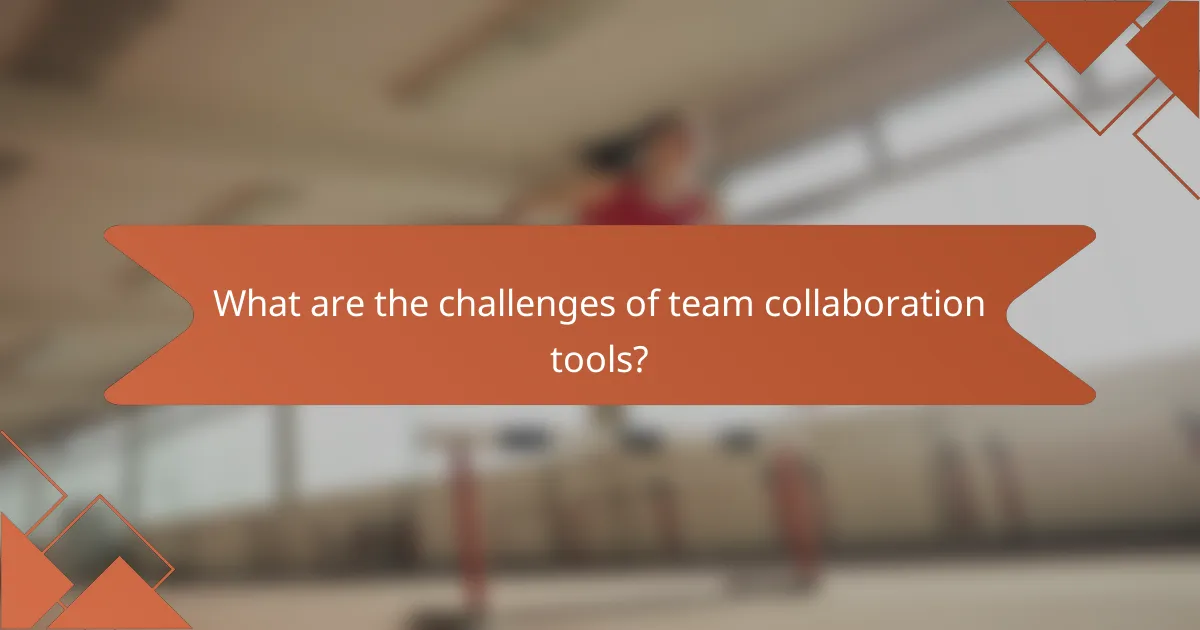
What are the challenges of team collaboration tools?
Team collaboration tools can enhance productivity but also present several challenges that can hinder effectiveness. Common issues include overcommunication, technology overload, and difficulties in maintaining focus, which can lead to decreased team morale and productivity.
Overcommunication risks
Overcommunication occurs when team members share excessive information, leading to confusion and information fatigue. This often happens in environments where multiple collaboration tools are used simultaneously, causing messages to be lost or overlooked.
To mitigate overcommunication, teams should establish clear communication protocols. For instance, using specific channels for different types of discussions can help streamline conversations. Setting guidelines on when to use emails versus instant messaging can also reduce unnecessary noise.
Regular check-ins can help assess whether communication is effective or overwhelming. Encourage team members to provide feedback on communication practices and adjust as needed to maintain clarity and focus.
