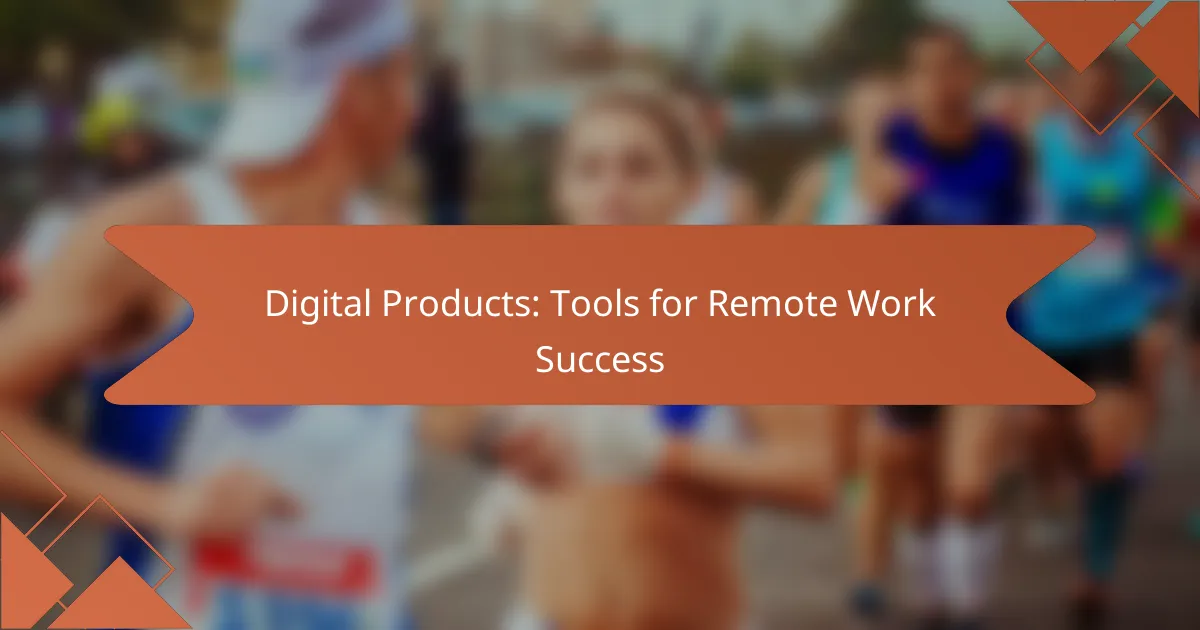In today’s digital landscape, effective remote work relies heavily on the right tools that enhance productivity and foster collaboration among team members. From project management software to communication platforms, these digital products are designed to streamline workflows and keep teams connected, regardless of their physical locations. Understanding the various pricing models available can help users select the best options to meet their specific needs and budgets.
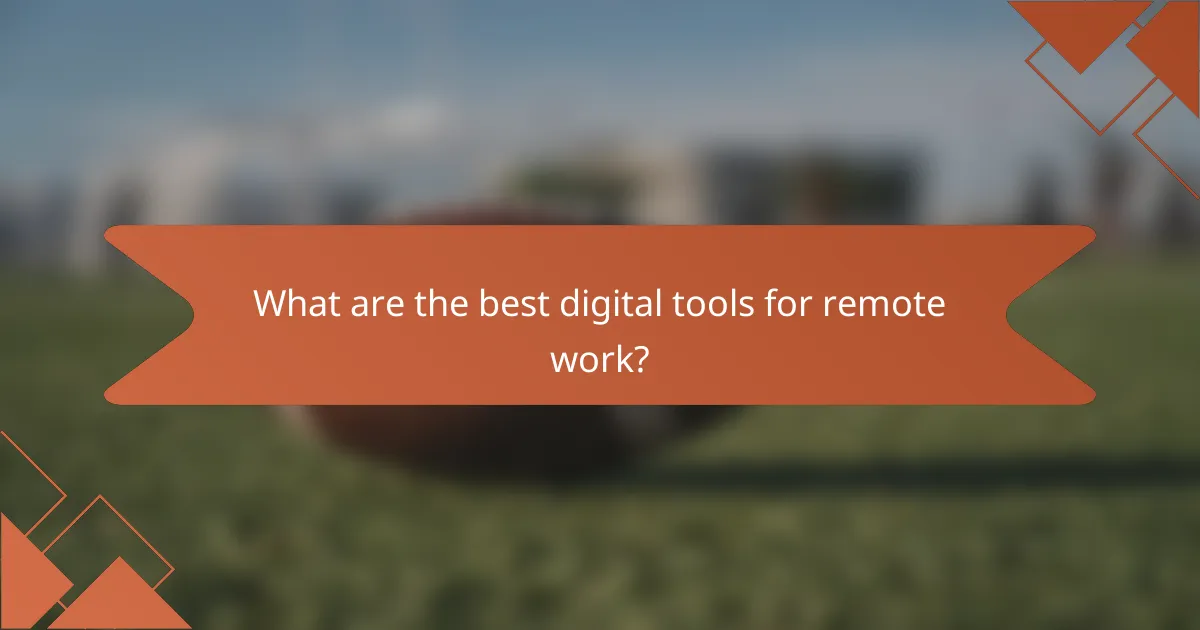
What are the best digital tools for remote work?
The best digital tools for remote work enhance productivity, streamline communication, and facilitate collaboration among team members. Popular options include project management software, communication platforms, video conferencing tools, task trackers, and collaborative suites.
Trello for project management
Trello is a visual project management tool that uses boards, lists, and cards to organize tasks. It allows teams to track progress and manage workflows effectively. Users can create boards for different projects and move cards through various stages, providing a clear overview of project status.
Consider using Trello for its flexibility and ease of use, especially for smaller teams or projects. However, larger projects may require more advanced features found in other tools. Regularly review and update boards to keep everyone aligned.
Slack for team communication
Slack is a messaging platform designed for team communication, offering channels for organized discussions and direct messaging for quick conversations. It integrates with various tools, making it easy to share files and updates in real time.
Utilize Slack to maintain clear communication among remote team members. Set guidelines for channel usage to avoid information overload. Be mindful of time zones when scheduling discussions to ensure everyone can participate.
Zoom for video conferencing
Zoom is a widely-used video conferencing tool that supports virtual meetings, webinars, and screen sharing. It offers features like breakout rooms and recording options, making it suitable for both small team meetings and large presentations.
When using Zoom, ensure a stable internet connection to minimize disruptions. Familiarize yourself with its features to enhance meeting effectiveness. Consider scheduling recurring meetings to maintain consistency and engagement among team members.
Asana for task tracking
Asana is a task management tool that helps teams track their work and projects. Users can create tasks, assign them to team members, set deadlines, and monitor progress through various views like lists or boards.
Leverage Asana to break down projects into manageable tasks and ensure accountability. Regularly update task statuses and hold check-in meetings to keep everyone on track. Be cautious of overloading team members with too many tasks at once.
Google Workspace for collaboration
Google Workspace is a suite of cloud-based productivity tools that includes Google Docs, Sheets, and Drive, facilitating real-time collaboration. Team members can work simultaneously on documents, share files, and communicate through integrated tools like Google Meet.
Use Google Workspace to enhance collaboration among remote teams by allowing simultaneous editing and easy file sharing. Organize documents in shared drives to maintain structure. Ensure team members are trained on using the tools effectively to maximize productivity.

How can digital products enhance remote team collaboration?
Digital products significantly enhance remote team collaboration by providing tools that facilitate communication, streamline workflows, and promote real-time interaction. These tools help teams stay connected and productive, regardless of their physical locations.
Real-time document editing with Google Docs
Google Docs allows multiple users to edit documents simultaneously, making it ideal for collaborative projects. Team members can see changes in real-time, which minimizes confusion and enhances productivity. This feature is particularly useful for drafting reports, creating presentations, or compiling research.
To maximize effectiveness, establish clear guidelines for document organization and version control. Encourage team members to use comments and suggestions to provide feedback without altering the original text. This approach helps maintain clarity and ensures everyone’s input is considered.
Virtual brainstorming with Miro
Miro is a versatile online whiteboard that supports collaborative brainstorming sessions. Teams can use it to create mind maps, flowcharts, and sticky notes, allowing for a visual representation of ideas. This can lead to more creative solutions and a better understanding of complex concepts.
When using Miro, set a clear agenda for brainstorming sessions to keep discussions focused. Utilize templates to streamline the process and encourage participation from all team members. Be mindful of time constraints to ensure that everyone has a chance to contribute their thoughts effectively.
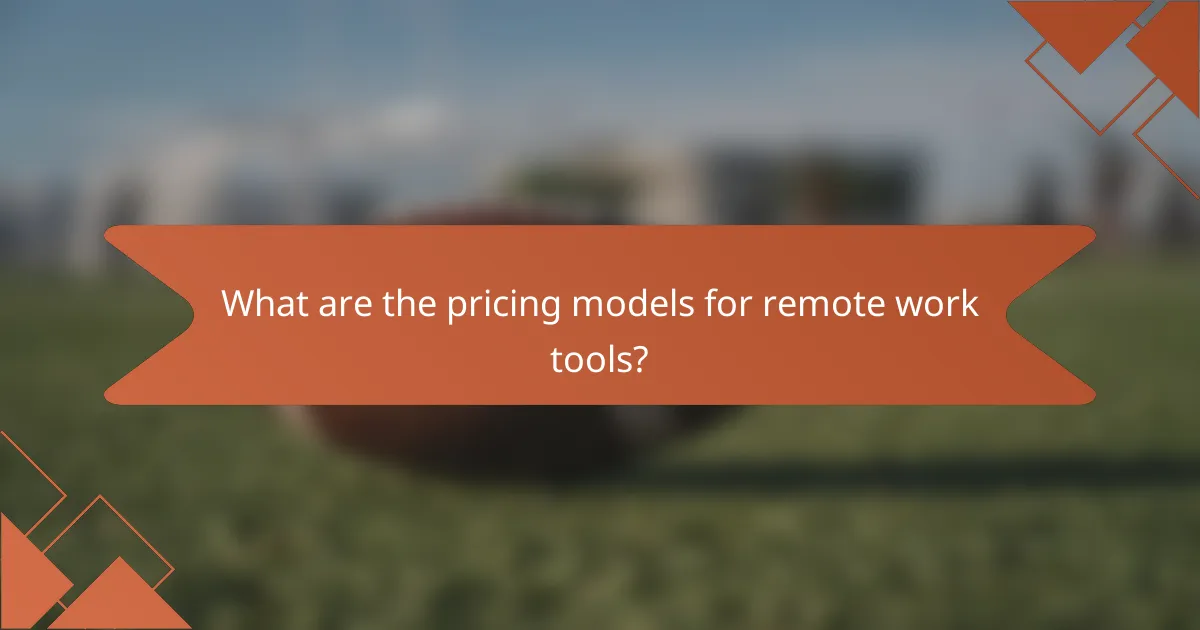
What are the pricing models for remote work tools?
Remote work tools typically follow various pricing models that cater to different user needs and budgets. The most common models include subscription-based pricing and freemium options, each offering unique advantages and considerations for users.
Subscription-based pricing
Subscription-based pricing involves users paying a recurring fee, usually monthly or annually, to access a remote work tool. This model often provides full access to features and updates, making it suitable for teams that require consistent use of the software.
When considering subscription-based tools, evaluate the total cost over time, as annual subscriptions may offer savings compared to monthly payments. Popular examples include tools like Slack and Zoom, which charge between $5 to $20 per user per month depending on the features selected.
Freemium models
Freemium models allow users to access basic features of a remote work tool for free, with the option to upgrade to a paid plan for additional functionalities. This model is beneficial for individuals or small teams that want to test a tool before committing financially.
While freemium tools can be a great starting point, users should be aware of potential limitations, such as reduced storage or fewer integrations. Tools like Trello and Asana exemplify this model, offering basic project management features at no cost, with premium plans starting around $10 per user per month for advanced capabilities.
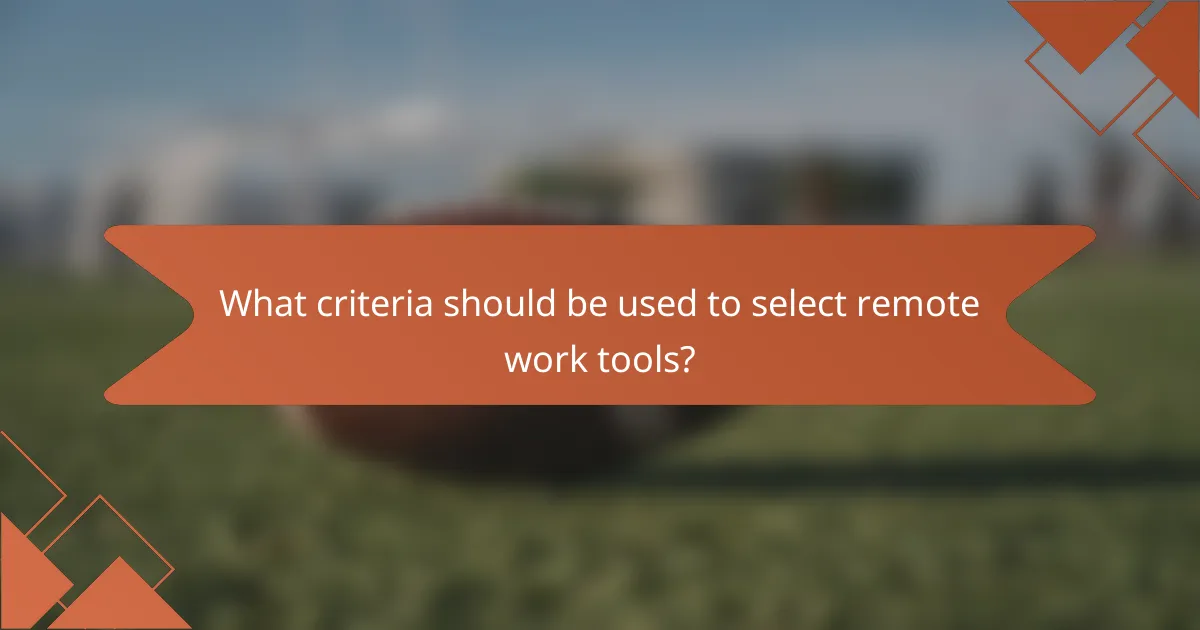
What criteria should be used to select remote work tools?
Selecting remote work tools requires careful consideration of several key criteria to ensure they meet your team’s needs. Focus on integration capabilities, user-friendliness, and customer support availability to enhance productivity and collaboration.
Integration capabilities
Integration capabilities refer to how well a tool connects with other software your team uses. Look for tools that seamlessly integrate with popular applications like Slack, Google Workspace, or project management software, as this can streamline workflows and reduce manual data entry.
Consider tools that offer APIs or pre-built integrations to facilitate data sharing. A tool that can connect with at least five other essential applications is often a good choice, as it can significantly enhance efficiency.
User-friendliness
User-friendliness is crucial for ensuring that all team members can adopt the tool without extensive training. A tool with an intuitive interface and clear navigation will minimize the learning curve and encourage consistent use.
When evaluating user-friendliness, consider conducting trials with team members to gather feedback. Aim for tools that require minimal setup and allow users to accomplish tasks in just a few clicks.
Customer support availability
Customer support availability is vital for resolving issues quickly and maintaining productivity. Look for tools that offer multiple support channels, such as live chat, email, and phone support, ideally with 24/7 availability.
Check user reviews to gauge the responsiveness and effectiveness of customer support. A tool with a solid reputation for support can save your team time and frustration when problems arise.

What are the emerging trends in digital products for remote work?
Emerging trends in digital products for remote work focus on enhancing productivity, collaboration, and security. As remote work continues to evolve, tools integrating artificial intelligence and robust cybersecurity measures are becoming essential for effective team dynamics and data protection.
AI-driven productivity tools
AI-driven productivity tools are transforming how remote teams manage tasks and collaborate. These tools utilize machine learning algorithms to automate repetitive tasks, prioritize workloads, and provide insights into team performance. For example, platforms like Trello and Asana now incorporate AI features that suggest task assignments based on team members’ past performance.
When selecting AI tools, consider ease of integration with existing systems and user-friendliness. Look for features like natural language processing for task creation and predictive analytics for project timelines. A good practice is to trial several options to find the best fit for your team’s workflow.
Increased focus on cybersecurity
As remote work expands, the focus on cybersecurity has intensified, with companies prioritizing the protection of sensitive data. This includes implementing multi-factor authentication, end-to-end encryption, and regular security audits. Tools like LastPass and Bitwarden help manage passwords securely across teams.
To enhance cybersecurity, educate your team on best practices, such as recognizing phishing attempts and using secure Wi-Fi connections. Regularly update software and conduct vulnerability assessments to identify potential risks. Establishing a clear incident response plan is also crucial for addressing any security breaches swiftly.
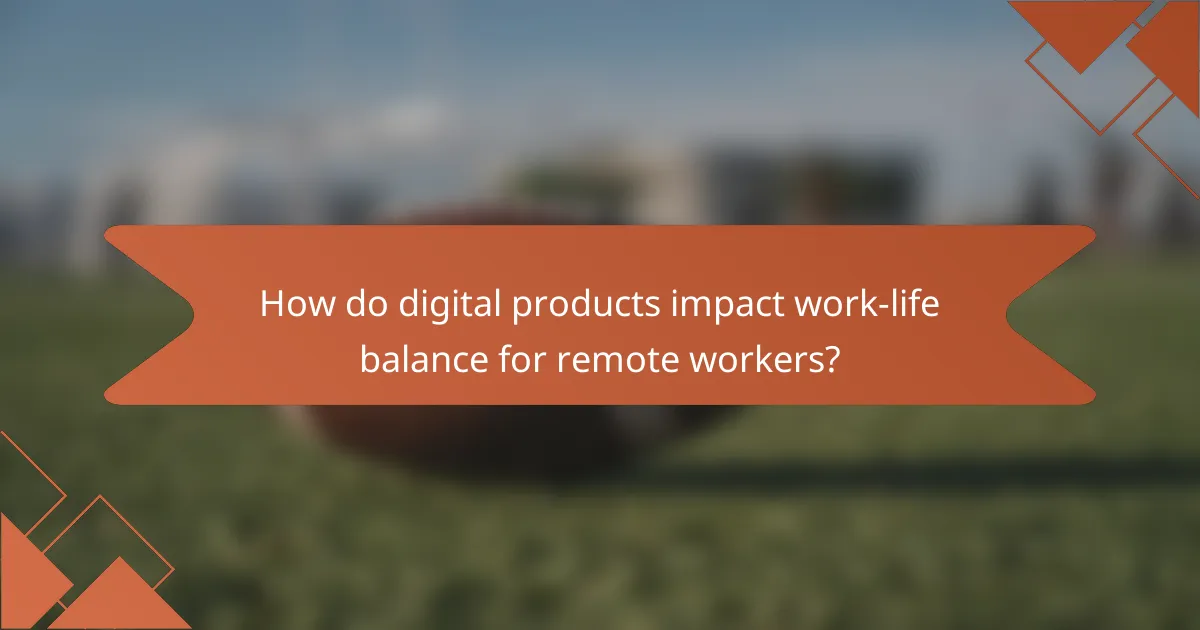
How do digital products impact work-life balance for remote workers?
Digital products significantly enhance work-life balance for remote workers by providing tools that promote flexibility and reduce stress. These tools enable individuals to manage their time effectively and create a more harmonious separation between professional and personal life.
Flexible scheduling options
Flexible scheduling allows remote workers to tailor their work hours to fit personal commitments, leading to improved productivity and job satisfaction. For instance, many digital tools enable employees to set their own hours, allowing them to work during their most productive times, whether that’s early morning or late at night.
To maximize the benefits of flexible scheduling, remote workers should establish clear boundaries. Setting specific work hours and communicating them to colleagues can help prevent work from spilling into personal time, ensuring a healthier balance.
Reduced commuting stress
Digital products eliminate the need for daily commuting, which can be a significant source of stress and time loss. By working from home, remote employees can save hours each week that would otherwise be spent in traffic or on public transport.
This reduction in commuting not only frees up time for personal activities but also contributes to lower levels of fatigue and stress. Remote workers can use this extra time for exercise, family, or hobbies, further enhancing their overall well-being and work-life balance.